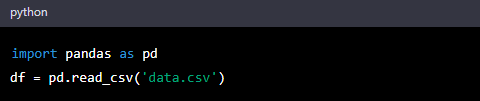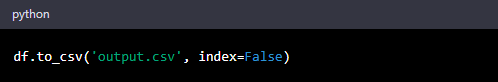Embracing a Data-Driven Culture: A Comprehensive Guide for Organizations Sujeet Pillai April 6, 2024
the ability to harness data effectively is not just an advantage—it’s a necessity. Organizations worldwide are recognizing the immense value of data in driving decisions, sparking innovation, and enhancing operational efficiency. However, the journey towards becoming truly data-driven is fraught with challenges, notably the democratization of data and analytics within the organization. This blog post explores practical strategies to overcome these hurdles, spotlighting Incentius as your strategic partner in this transformative journey.
Breaking Down Silos: The Path to Data Accessibility
The first step in democratizing data within an organization is to dismantle the barriers that restrict access to data and analytics. Traditionally, data has been the purview of specialized departments, accessible only to a select group with the technical skills to interpret it. This siloed approach not only hampers cross-departmental collaboration but also stifles innovation, as it limits the diversity of perspectives that can be applied to data analysis.
To truly democratize data, organizations must invest in infrastructure that makes data accessible to all. This includes the deployment of data lakes, business intelligence (BI) tools, and data catalogs that are user-friendly and can be leveraged by employees across different departments. By doing so, data becomes a shared asset, empowering everyone to contribute to data-driven decision-making processes.
Cultivating Data Literacy: Building a Foundation for Success
Accessibility alone is insufficient if the workforce lacks the requisite skills to interpret and utilize data effectively. As such, improving data literacy across the organization is paramount. Data literacy encompasses understanding what data is available, comprehending its meaning, and knowing how to use it to make informed decisions.
Organizations should prioritize targeted training programs designed to enhance data literacy at every level of the organization. These programs should cover the fundamentals of data analysis, interpretation of BI reports, and the ethical considerations in data usage. A data-literate workforce is equipped not just to understand the data but to ask the right questions of it, unlocking new insights and opportunities.
Empowering Teams with Self-Service Analytics
The ultimate goal of data democratization is to enable individuals and departments to conduct their data analyses, generate reports, and derive insights independently. Self-service analytics tools play a crucial role in this, offering user-friendly platforms that allow non-experts to explore data, create visualizations, and extract actionable insights.
However, self-service analytics requires more than just providing tools; it demands a cultural shift within the organization. This shift involves encouraging a mindset of curiosity, experimentation, and continuous learning. Departments should be incentivized to explore their data, test hypotheses, and share their findings, thereby fostering a collaborative environment where data is a common language spoken by all.
Incentius: Your Strategic Partner in Data Democratization
While the path to a data-driven culture is clear, navigating it can be complex. This is where Incentius comes in. As a strategic partner, Incentius offers expertise in deploying the right data and analytics stack tailored to your organization’s unique needs. Our approach is not one-size-fits-all; we understand that each organization’s data journey is unique.
Incentius can assist in the selection and implementation of BI tools, the development of custom data platforms, and the provision of training and support to ensure your team is equipped to leverage these resources effectively. Our goal is to ensure that your investment in data democratization yields tangible results, driving efficiency, innovation, and competitive advantage.
Conclusion: A Call to Action
The journey towards a data-driven culture is both challenging and rewarding. It requires a strategic approach to data accessibility, literacy, and analytics, underpinned by a commitment to cultural change within the organization. By embracing these principles and partnering with experts like Incentius, organizations can unlock the full potential of their data, making every decision informed and every strategy insightful.
As we stand on the brink of a new era in business, the question is no longer whether to embark on this journey, but how swiftly and effectively we can navigate it. The time to act is now—let’s transform the data landscape of your organization together.